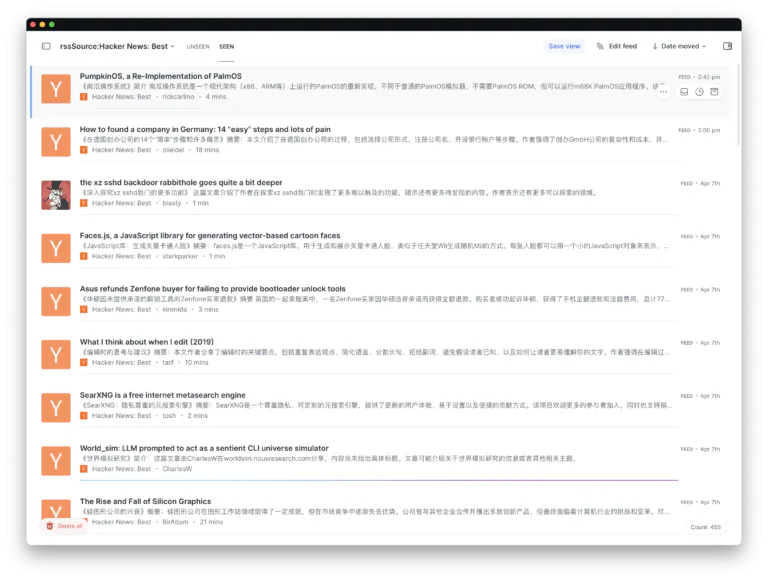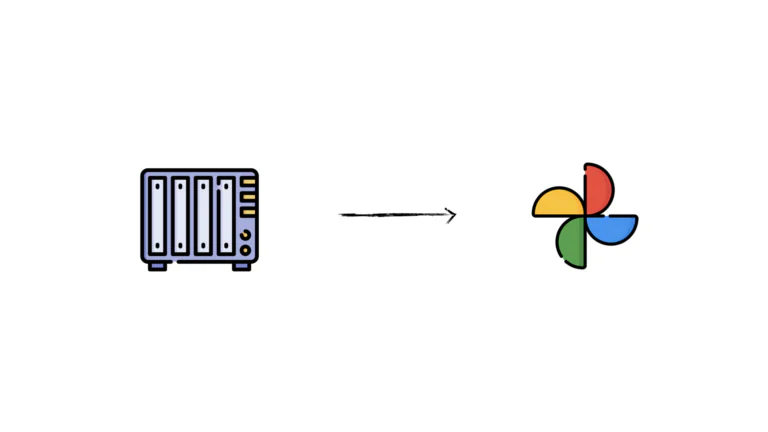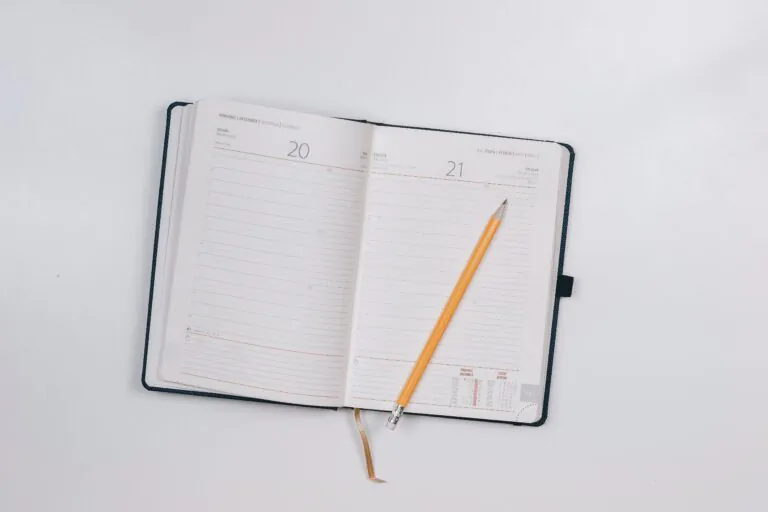在本文中,我将进入通过 SSH 进入 UniFi Dream Machine 的命令行界面,看一下是否有新的发现。
文章目录:
操作系统
UniFi Dream Machine 默认打开了 SSH 功能,使用 root 用户和管理员密码就能登录:
$ ssh root@192.168.3.1 [13:32:35]
Welcome to UbiOS
By logging in, accessing, or using the Ubiquiti product, you
acknowledge that you have read and understood the Ubiquiti
License Agreement and agree to be bound by its terms.
root@192.168.3.1's password:
___ ___ .__________.__
| | |____ |__\_ ____/__|
| | / \| || __) | | (c) 2010-2019
| | | | \ || \ | | Ubiquiti Networks, Inc.
|______|___| /__||__/ |__|
|_/ http://www.ui.com
Welcome to UniFi Dream Machine!
#
在登录后的界面中,可以看到 Welcome to UbiOS 这一行欢迎信息。而 UbiOS 这一操作系统名称,之前并没有在 Ubiquiti 的其他网络设备上出现过。这说明 UniFi Dream Machine 采用了一个全新的操作系统。
而上一代产品 UniFi Security Gateway 是基于 EdgeOS 的,EdgeOS 基于 Vyatta,Vyatta 又是基于 Debian。也就是说,在 UniFi Security Gateway 上,可以使用 EdgeOS 特有的命令,也可以添加 Debian 软件源之后,安装 Debian 软件包。
在 UniFi Dream Machine 上,我尝试了 EdgeOS 的命令,以及通过 apt-get 等命令安装软件包,都不能成功。这进一步证明了 UniOS 是一个全新打造的操作系统:
# show interface
-sh: show: not found
# apt
-sh: apt: not found
# apt-get
-sh: apt-get: not found
# dpkg
-sh: dpkg: not found
通过 uname -a 命令和 dmesg 中的日志信息,可以看到 UbiOS 基于 aarch64 架构的 GNU/Linux:
# uname -a
Linux UDM 4.1.37-v1.5.0.1974-51146f0 #1 SMP Tue Oct 29 15:11:07 MDT 2019 aarch64 GNU/Linux
# dmesg
...
[ 0.000000] Linux version 4.1.37-v1.5.0.1974-51146f0 (builder@link-xenial-builder) (gcc version 6.4.0 (Buildroot 0.9.0.0) ) #1 SMP Tue Oct 29 15:11:07 MDT 2019
...
更多信息可参考 Ubiquiti 官方论坛中的讨论:
Docker
虽然 UniFi Dream Machine 没有基于 Debian,失去了能够安装 .deb 软件包的优势(具体请参考下一篇文章),但是,UDM 中内置了 Docker 命令,从而可以通过 Docker 来运行第三方容器,例如 Pi-hole 这样的广告过滤工具。
默认情况下,Docker 服务没有启动,无法运行 Docker 命令:
# docker ps
Cannot connect to the Docker daemon at unix:///var/run/docker.sock. Is the docker daemon running?
在 /etc/init.d/ 中,能够找到 Docker 服务的启动脚本 S60dockerd,在脚本中发现了这样一行注释:
# UBNT: We don't want to run any Docker services in UDM base at the moment
BOARD_NAME=$(cut -d' ' -f2 /sys/firmware/devicetree/base/soc/board-cfg/id | sed 's/-/_/')
[ "${BOARD_NAME}" = "udm" ] && exit 0
可以看出,UniFi Dream Machine Pro 由于需要支持 UniFi Protect,所以默认运行 Docker 服务。而标准版本的 UDM 目前是屏蔽 Docker 服务的。
将 /etc/init.d/S60dockerd 复制到 /mnt/data 中,并注释掉上面几行代码,即可正常启动 Docker。
# /mnt/data/S60dockerd start
Starting dockerd: OK
# docker run hello-world
Unable to find image 'hello-world:latest' locally
latest: Pulling from library/hello-world
256ab8fe8778: Pull complete
Digest: sha256:d1668a9a1f5b42ed3f46b70b9cb7c88fd8bdc8a2d73509bb0041cf436018fbf5
Status: Downloaded newer image for hello-world:latest
Hello from Docker!
This message shows that your installation appears to be working correctly.
To generate this message, Docker took the following steps:
1. The Docker client contacted the Docker daemon.
2. The Docker daemon pulled the "hello-world" image from the Docker Hub.
(arm64v8)
3. The Docker daemon created a new container from that image which runs the
executable that produces the output you are currently reading.
4. The Docker daemon streamed that output to the Docker client, which sent it
to your terminal.
To try something more ambitious, you can run an Ubuntu container with:
$ docker run -it ubuntu bash
Share images, automate workflows, and more with a free Docker ID:
https://hub.docker.com/
For more examples and ideas, visit:
https://docs.docker.com/get-started/
相关链接:
iptables
iptables 是 Linux 上一个工具,用于控制网络报文的处理和转发,通过 iptables -L 列出所有的 iptables 规则
# iptables -L
Chain INPUT (policy ACCEPT)
target prot opt source destination
ALIEN all -- anywhere anywhere
TOR all -- anywhere anywhere
UBIOS_INPUT_JUMP all -- anywhere anywhere
Chain FORWARD (policy ACCEPT)
target prot opt source destination
DOCKER-USER all -- anywhere anywhere
ALIEN all -- anywhere anywhere
TOR all -- anywhere anywhere
IPS all -- anywhere anywhere
UBIOS_FORWARD_JUMP all -- anywhere anywhere
Chain OUTPUT (policy ACCEPT)
target prot opt source destination
UBIOS_OUTPUT_JUMP all -- anywhere anywhere
Chain ALIEN (2 references)
target prot opt source destination
ALIENLOGNDROP all -- anywhere anywhere match-set ALIEN src
Chain ALIENLOGNDROP (1 references)
target prot opt source destination
DROP all -- anywhere anywhere
Chain DOCKER-USER (1 references)
target prot opt source destination
RETURN all -- anywhere anywhere
Chain IPS (1 references)
target prot opt source destination
IPSLOGNDROP all -- anywhere anywhere match-set ips dst,dst,src
IPSLOGNDROP all -- anywhere anywhere match-set ips src,src,dst
Chain IPSLOGNDROP (2 references)
target prot opt source destination
DROP all -- anywhere anywhere
Chain MINIUPNPD (1 references)
target prot opt source destination
# 此处省略通过 UPnP 自动创建的端口转发规则
Chain TOR (2 references)
target prot opt source destination
TORLOGNDROP all -- anywhere anywhere match-set TOR src
Chain TORLOGNDROP (1 references)
target prot opt source destination
DROP all -- anywhere anywhere
Chain UBIOS_FORWARD_IN_USER (1 references)
target prot opt source destination
UBIOS_WAN_IN_USER all -- anywhere anywhere
UBIOS_LAN_IN_USER all -- anywhere anywhere
Chain UBIOS_FORWARD_JUMP (1 references)
target prot opt source destination
MINIUPNPD all -- anywhere anywhere
UBIOS_FORWARD_USER_HOOK all -- anywhere anywhere
Chain UBIOS_FORWARD_OUT_USER (1 references)
target prot opt source destination
UBIOS_WAN_OUT_USER all -- anywhere anywhere
UBIOS_LAN_OUT_USER all -- anywhere anywhere
Chain UBIOS_FORWARD_USER_HOOK (1 references)
target prot opt source destination
UBIOS_FORWARD_IN_USER all -- anywhere anywhere
UBIOS_FORWARD_OUT_USER all -- anywhere anywhere
Chain UBIOS_INPUT_JUMP (1 references)
target prot opt source destination
UBIOS_INPUT_USER_HOOK all -- anywhere anywhere
Chain UBIOS_INPUT_USER_HOOK (1 references)
target prot opt source destination
UBIOS_WAN_LOCAL_USER all -- anywhere anywhere
UBIOS_LAN_LOCAL_USER all -- anywhere anywhere
Chain UBIOS_LAN_IN_USER (1 references)
target prot opt source destination
RETURN all -- 192.168.3.0/24 anywhere
RETURN all -- anywhere anywhere
Chain UBIOS_LAN_LOCAL_USER (1 references)
target prot opt source destination
RETURN all -- anywhere anywhere
Chain UBIOS_LAN_OUT_USER (1 references)
target prot opt source destination
RETURN all -- anywhere 192.168.3.0/24
RETURN all -- anywhere anywhere
Chain UBIOS_OUTPUT_JUMP (1 references)
target prot opt source destination
Chain UBIOS_OUTPUT_USER_HOOK (0 references)
target prot opt source destination
Chain UBIOS_WAN_IN_USER (1 references)
target prot opt source destination
# 此处省略用户自定义的端口转发规则
RETURN all -- anywhere anywhere ctstate RELATED,ESTABLISHED
DROP all -- anywhere anywhere ctstate INVALID
DROP all -- anywhere anywhere
Chain UBIOS_WAN_LOCAL_USER (1 references)
target prot opt source destination
DROP tcp -- anywhere anywhere match-set UBIOS_5df3bff9973f4a052bf959ea dst
DROP udp -- anywhere anywhere match-set UBIOS_5df3bff9973f4a052bf959ea dst
RETURN all -- anywhere anywhere ctstate RELATED,ESTABLISHED
DROP all -- anywhere anywhere ctstate INVALID
RETURN udp -- anywhere anywhere match-set UBIOS_vpn_ports dst
RETURN esp -- anywhere anywhere
DROP all -- anywhere anywhere
Chain UBIOS_WAN_OUT_USER (1 references)
target prot opt source destination
RETURN all -- anywhere anywhere
DROP all -- 192.168.3.6 anywhere
如果 UniFi Controller 的 Web 界面中的防火墙规则无法满足要求,则可以使用 iptables 配置更复杂的规则,但是无法持久保存,重启后失效。(具体请参考下一篇文章)
tcpdump
UniFi Dream Machine 内置的交换机不支持端口镜像,所以不方便通过镜像的形式抓包。但是 UDM 中自带 tcpdump 命令,可以通过 tcpdump 工具抓包,一定程度上弥补了不能进行端口镜像的不足:
# tcpdump -npi eth4 -w /mnt/data/eth4.pcapng
tcpdump: listening on eth4, link-type EN10MB (Ethernet), capture size 262144 bytes
^C41183 packets captured
41269 packets received by filter
0 packets dropped by kernel
通过 Wireshark 打开,能正常看到抓包结果:
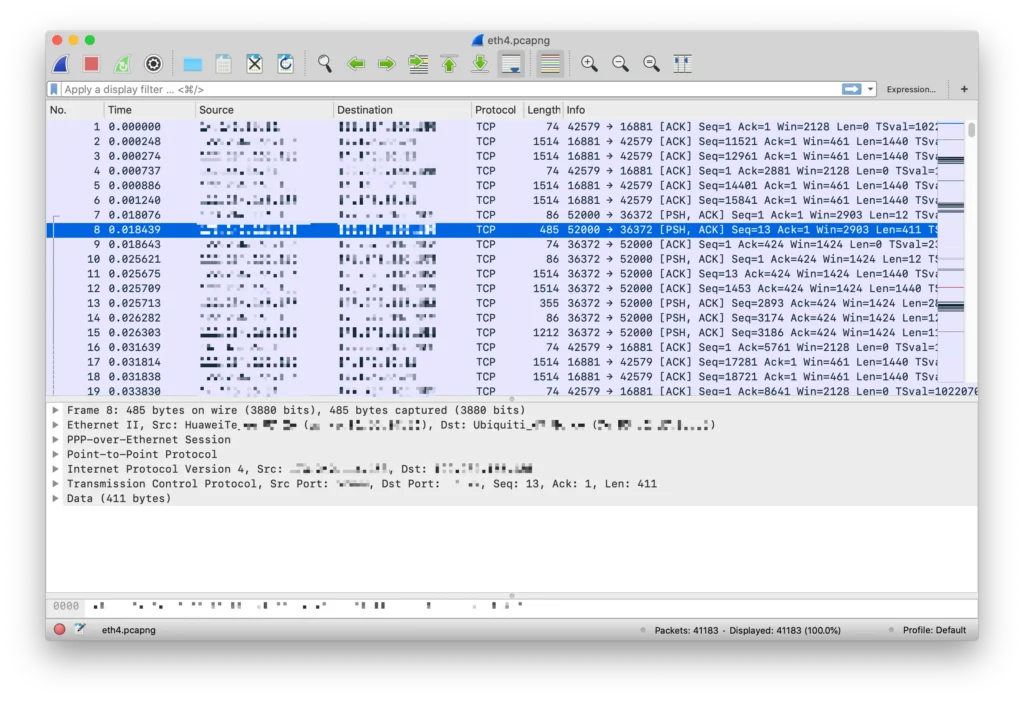
相关链接:
进程信息
通过 ps 命令列出 UDM 运行的所有进程,可以看到 UniFi 基于不少开源软件来实现其功能。例如通过 syslogd 实现日志记录;使用 node 和 nginx 实现 web 服务;使用 https://www.avahi.org 实现 mDNS/Bonjour 协议;使用 Suricata 实现 IPS/IDS;通过 FreeRADIUS 实现 RADIUS 服务器;通过 Dnsmasq 实现 DNS/DHCP 等功能;通过 MiniUPnP 实现 UPnP 服务…… 希望后续能通过配置文件等方式,使用户对这些软件进行更高级的设置。
另外看到了 ubnt-ble-http-transport,应该是通过蓝牙 BLE 来传输数据用的,以及 ubnt-fan-speed 用来控制风扇速度。
# ps
PID USER COMMAND
1 root init
(此处省略前面的基础进程)
270 root /sbin/syslogd -n -s 5120 -b 3 -O /mnt/data/log/messages
273 root /sbin/klogd -n
295 root {S04ubnt-fan-spe} /bin/sh /etc/init.d/S04ubnt-fan-speed start
296 root /usr/sbin/ubnt-fan-speed
300 root watchdog -t 5 /dev/watchdog
308 root /usr/sbin/haveged -w 1024 -r 0
340 dbus dbus-daemon --system
368 root [kworker/2:2]
544 root [kworker/u9:0]
545 root [hci0]
546 root [hci0]
547 root hciattach -s 115200 /dev/ttyS1 bcsp 115200
548 root [kworker/u9:1]
671 root ubnt-systemhub
672 root logger -t ubnt-systemhub
1501 root /usr/bin/node /usr/share/unifi-management-portal/app/be/ump.js
1502 root logger -t UMP
1560 root /usr/bin/ubios-udapi-server -c /config/ubios-udapi-server/ubios-udapi-server.state
1561 root {S45ubios-udapi-} /bin/sh /etc/init.d/S45ubios-udapi-server start
1566 root nginx: master process /usr/sbin/nginx
1567 www-data nginx: worker process
1568 www-data nginx: worker process
1569 www-data nginx: worker process
1570 www-data nginx: worker process
1578 root /usr/bin/udapi-bridge --watchdog --rest-api-port 1080 --rest-api-interface lo
1648 root {exe} /usr/bin/udapi-bridge --watchdog --rest-api-port 1080 --rest-api-interface lo
1689 root {S95unifi} /bin/sh /etc/init.d/S95unifi start
1794 root sudo -u unifi /usr/lib/jvm/java-8-openjdk-arm64/bin/java -Djava.awt.headless=true -Dfile.encoding=UTF-8 -Xmx768M -Xss256K -XX:
1797 unifi /usr/lib/jvm/java-8-openjdk-arm64/bin/java -Djava.awt.headless=true -Dfile.encoding=UTF-8 -Xmx768M -Xss256K -XX:MinHeapFreeRat
1951 root /usr/sbin/pppd call ppp0 nodetach
2195 root [dns_thread]
2248 root /usr/sbin/dpi-flow-stats
2374 root /usr/sbin/crond -f -c /etc/crontabs
2381 avahi avahi-daemon: running [UDM.localdomain]
2382 root /usr/sbin/ntpd -n -p 0.ubnt.pool.ntp.org -p 1.ubnt.pool.ntp.org -p 2.ubnt.pool.ntp.org -p 3.ubnt.pool.ntp.org
2383 root /usr/sbin/radiusd -f
2384 root /usr/sbin/dropbear -R -F -b /etc/issue -p 22 -P
2487 root /usr/sbin/minissdpd -s /run/minissdpd.sock -p /run/minissdpd.pid -F -i br0
2488 root /usr/sbin/miniupnpd -f /run/miniupnpd.conf -F
2489 root /sbin/utmdaemon -C 1 -s 1 -o 1
2565 root /usr/sbin/odhcp6c -e -v -s /usr/share/ubios-udapi-server/ubios-odhcp6c-script -P 60 ppp0
2567 nobody /usr/sbin/dnsmasq --conf-dir=/run/dnsmasq.conf.d/
2568 root /usr/libexec/ipsec/starter --daemon charon --nofork
2570 root /usr/sbin/dnsmasq --conf-dir=/run/dnsmasq.conf.d/
2587 root /usr/libexec/ipsec/charon --debug-ike 2 --debug-knl 2 --debug-cfg 2 --debug-net 2
2752 root /usr/sbin/xl2tpd -D -l -c /run/xl2tpd/xl2tpd.conf
2801 root {Suricata-Main} /sbin/suricata --pcap --pidfile /run/suricata.pid -c /usr/share/ubios-udapi-server/ips/config/suricata_ubios_h
2829 unifi bin/mongod --dbpath /usr/lib/unifi/data/db --port 27117 --unixSocketPrefix /usr/lib/unifi/run --logappend --logpath /usr/lib/u
2972 root {S95unifi} /bin/sh /etc/init.d/S95unifi start
2990 root /sbin/getty -L console 0 vt100
2991 root /usr/bin/reset-handler
3006 root /usr/bin/mcad
3007 root /usr/bin/mca-monitor
3012 root /bin/stamgr -i 1 -c 30 -K
3014 root /usr/bin/mesh-monitor -i ra1
3016 root /usr/bin/mesh-monitor -i rai1
3018 root /sbin/wevent
3025 root /sbin/stahtd
3032 root /usr/sbin/hostapd /etc/aaa1.cfg
3037 root /usr/sbin/hostapd /etc/aaa2.cfg
3038 root /usr/sbin/hostapd /etc/aaa3.cfg
3039 root /usr/sbin/hostapd /etc/aaa4.cfg
3071 root [RtmpCmdQTask]
3072 root [RtmpWscTask]
3073 root [HwCtrlTask]
3074 root [ser_task]
3078 root [RtmpMlmeTask]
3081 root [RtmpCmdQTask]
3082 root [RtmpWscTask]
3083 root [RtmpMlmeTask]
3406 root /usr/bin/ubnt-ble-http-transport --adapter hci0 --service-uuid xxxxx --advertise-name UDM --adv
4703 root /usr/sbin/dropbear -R -F -b /etc/issue -p 22 -P
4795 root -sh
10278 root /usr/bin/linkcheck
12003 root /usr/bin/ble-scanner
15449 root [kworker/u8:1]
16906 root [kworker/u8:2]
18754 root [kworker/0:2]
18966 root [kworker/u8:0]
19893 root sleep 10
19895 root sleep 5
19904 root ps
# /usr/sbin/ubnt-fan-speed --help
^C
智能队列
前文中提到,UDM 支持智能队列,能够提升网络使用体验。通过 tc 命令,可以看到 UDM 的智能队列是基于 fq_codel 实现的,而不是更新的 Cake。也可以在该命令中看到 fq_codel 的具体参数。
# tc qdisc show dev eth4
qdisc htb 1: root refcnt 5 r2q 10 default 10 direct_packets_stat 0 direct_qlen 1000
qdisc fq_codel 10: parent 1:10 limit 1000p flows 1024 quantum 1514 target 5.0ms interval 100.0ms
硬件信息
查看 /proc/cpuinfo 中的 CPU 信息:
# cat /proc/cpuinfo
processor : 0
BogoMIPS : 100.00
Features : fp asimd evtstrm aes pmull sha1 sha2 crc32
CPU implementer : 0x41
CPU architecture: 8
CPU variant : 0x1
CPU part : 0xd07
CPU revision : 3
processor : 1
BogoMIPS : 100.00
Features : fp asimd evtstrm aes pmull sha1 sha2 crc32
CPU implementer : 0x41
CPU architecture: 8
CPU variant : 0x1
CPU part : 0xd07
CPU revision : 3
processor : 2
BogoMIPS : 100.00
Features : fp asimd evtstrm aes pmull sha1 sha2 crc32
CPU implementer : 0x41
CPU architecture: 8
CPU variant : 0x1
CPU part : 0xd07
CPU revision : 3
processor : 3
BogoMIPS : 100.00
Features : fp asimd evtstrm aes pmull sha1 sha2 crc32
CPU implementer : 0x41
CPU architecture: 8
CPU variant : 0x1
CPU part : 0xd07
CPU revision : 3
内存为 2GB:
# free -m
total used free shared buffers cached
Mem: 1874 1183 690 41 114 336
-/+ buffers/cache: 732 1141
Swap: 3280 53 3227
文件系统相关信息:
# df -h
Filesystem Size Used Available Use% Mounted on
/dev/root 290.0M 290.0M 0 100% /overlay/root_ro
devtmpfs 937.1M 0 937.1M 0% /dev
tmpfs 937.3M 15.2M 922.1M 2% /overlay/rw
ram-overlay 937.3M 15.2M 922.1M 2% /
tmpfs 937.3M 0 937.3M 0% /dev/shm
tmpfs 937.3M 128.0K 937.2M 0% /tmp
tmpfs 937.3M 26.1M 911.1M 3% /run
/dev/sda6 12.2G 826.0M 10.8G 7% /mnt/data
/dev/sda4 120.0M 1.5M 109.5M 1% /mnt/persistent
cgroup 937.3M 0 937.3M 0% /sys/fs/cgroup
/dev/sda6 12.2G 826.0M 10.8G 7% /mnt/data/docker
更多
本文主要通过命令行界面,来探索了 UniFi Dream Machine 系统的一些内部信息。如果有其他感兴趣的信息需要查看,欢迎在评论区留言,我会查看后补充在这篇文章中。
如果想要对 UDM 的系统有更多了解,例如 rootfs 目录结构、内部配置文件等,推荐观看如下视频:
如果对 UDM 的硬件感兴趣,可以参考 fccid.io 上的拆机图:
Update (2021-06-20):
UniFi Dream Machine 的操作系统,已经更新至 UniFi OS。与本文中介绍的内容略有差异。
目前,在 GitHub 上,已经有人为 UniFi Dream Machine 适配了一系列第三方工具和内核,例如 ntopng 等,使 UniFi Dream Machine 能够实现更多功能:
- tusc/ntopng-udm: ntopng Docker image for the UDM base and UDM pro
- boostchicken/udm-utilities: A collection of things I have made to make the Unifi Dream Machine more useful
- fabianishere/udm-kernel-tools: Tools for bootstrapping custom kernels on the UniFi Dream Machine
> 本文首发于少数派,同时发布于我的博客,欢迎关注:https://sspai.com/post/58391